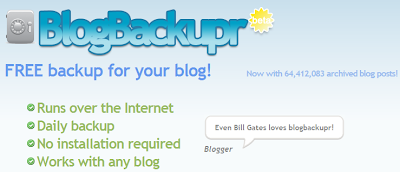Is your Computer suddenly started behaving "ABNORMALLY" like the pages start hanging up, the Internet Explorer is not opening the pages, extreme slow down of system, not responding to your commands?? In a Personal Computer, any change in computer behaviour is immediately noticed by the user. What to do if your computer started behaving "ABNORMALLY" after Restart??Again I am sharing a simple common man's way to solve this.
In Windows & Mac, there is an option called "SYSTEM RESTORE". The System restore is the First Option to correct any abnormality in your computer. System Restore, corrects the file changes ( done by viruses), & restores your computer to an earlier date or time. You can select a restore time or date, that you think , on which your computer was running properly. The System Restore will reinstate your computer to that time, without changing your documents, pictures etc. Try "SYSTEM RESTORE" first, to correct your system (system means operating system, like Windows XP,2000 etc).
How To Do "SYSTEM RESTORE"??
1. For Windows XP:
Start your windows as the Adminstrator (not guest)---> click Start--->Move your cursor on All Programs---> Point the cursor to Accessories---> Move to System Tools---> Click System Restore.
A new window of "Welcome to System Restore" will be opened ---> choose the system restore by time/date (shows you the option to choose from date or time, on which your computer was running "NORMALLY")---> select a Restore point--->Confirm the Restoration & ---> click Next---> DONE.
The System Restore wil restore your computer to the time or date, you have selected, & it will take some time to do it. You can not cancel once system restore starts.
If You think that the Sytem Restore does not correct your problem, or if some program important to you, has been deleted/changed, then you can undo the Restoration in same way. The System Restore is a compltely "REVERSIBLE" process, without affecting your documents.
2."SYSTEM RESTORE" for Windows Vista & Windows 7:
In Vista & Windows 7 , doing Sytem Restore is very easy, just click start---> type System restore---> System restore option will open in the window--->click it & proceed as previous.
The Abnormal behaviour by computer is due to viruses & worms."The System Restore does not removes the Viruses".
If your System is just running slow you can use "Defragmentation" to increase the speed of your computer.
Defragmentation arranges your file in a drive e.g.C:/, D:/, so thhat there is optimum utilisation of your Disc drive space.If you do not defragment your drive,then each time you utilizes a file it is rearranged & this re arrangement takes time & your computer will respond slowly---> SLOW COMPUTER.
Hope this article will solve some of your problems.