In the previous article, I shared the simple basic method yo hide your files in computer. That was the basic method,but not fully safe, those who are computer experts, can easily open your file by that method. Today I am sharing a software that will lock your file in a "LOCKER" & only you can unlock & lock it. Now no one will see your files without your permission. The new "FOLDERLOCK"6 will lock your files with your password & will only unlocks when you enter the correct password. It is compatible with Windows 7, Vista, XP, Mac & Linux too.
The "FOLDER LOCK" give you the facility to encrypt any file & lock any files, folders,& drives. It can also lock "USB" drives. Transfer/ email a locker, secure backups in CD/DVD. This is a very useful application & comes in 30 days Trial version & purchase option both.
Download Free 30 days Trial Version of Folder Lock 6
When you will install the set up file of Folder Lock , you can create your "UNLOCK PASSWORD".
Locking of files in Folder Lock is very easy, just open the application, click on add files & drag & drop your files into the locker. see the screen shot
DOWNLOAD FOLDER LOCK 6 with
fully functional keys."NO TRIAL"
DOWNLOAD from here
If you cannot download the file. just download the Trial version & ask from me for the keys, I 'll send you through email.
Note** Do not forget your PASSWORD, that you created to lock.
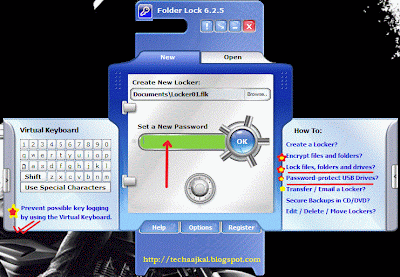
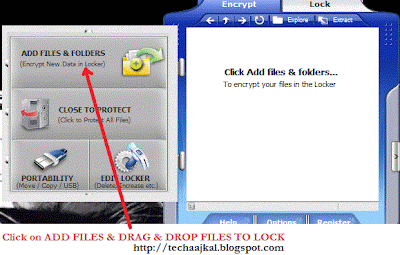





0 comments:
Post a Comment