Previously I wrote about HJ Split to send your Larger Files in Email by splitting. If you want to send larger files there are many options & one of them is Dropsend.com, but again I am saying that email is better, if the files are personal & important .
The Dropsend.com allows you to send files upto 2GB to any email address. The recipient will recieve a link to download that file. It has got Free versions to Buisness Class versions. You have to sign up first with your valid email, to Dropsend.com. The maximum size of file, that you can send is 2GB & you can do 5 sends per month. Also there is 250 MB of Online storage for you. The maximum number of users allowed for your file is just ONE, in Free version. see the screen shots below. click on picture to see enlarge view.
The another Great thing about Dropsend is that there is no requirement of installing any softwares. Signup with your account & get going :-)
With the DropSend Direct, you can send Larger Files direct from your desktop.The Dropsend Direct has Resume facility, so if due to any reason the File download is interrupted, you can resume from the interrupted part, without the need to restart the whole download again.
GO to Installation page of Dropsend Direct:
So Friends!! send your large videos, MP3 files, JPEG pictures, just anything with Dropsend.


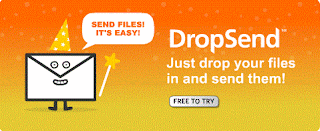





0 comments:
Post a Comment