Now Google has launched , the New "Labs Edition Google Toolbar, with My Location" Feature. It is exactly same like Bing Maps, feature, where you can search for, the local area of your self for almost any thing, from Pizza, to Traffic route. Live traffic Features is also available , to plan your drive route. Although Labs Edition is, just a trial version & feeds are seeked for this version of Google Toolbar. It seems like that Google is Trying to Imitate the Bing Search. Bing has already all these functions, plus some other improved functions too, like, Snapshot of the search URL, so that you can decide , whether to click that URL or not & search related Images too.

For keeping in mind, the Asian Users , Google has Launched the Chinese Toolbar too,with advanced Browsing & search features.

DOWNLOAD CHINESE TOOLBAR FROM HERE
A Toolbar customised for Chinese-Language Users. It translates pages instantly with a single click.Manages bookmarks in a new side bar. Adds Gadgets to access your favorite sites, like all the available buttons for news, entertainment , social networks , like Face book , Digg, Twitter, My space etc.....endless list.
A Toolbar customised for Chinese-Language Users. It translates pages instantly with a single click.Manages bookmarks in a new side bar. Adds Gadgets to access your favorite sites, like all the available buttons for news, entertainment , social networks , like Face book , Digg, Twitter, My space etc.....endless list.
See the difference between Google Maps & Bing Maps, for location. Almost same without much difference, with satellite & zoom features in both.

GOOGLE MAPS
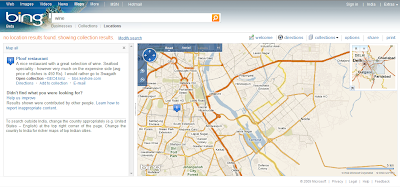
BING MAPS
You can search for anything in your locality, for Pizza to Flowers. See your location on Google Maps. See the Satellite picture of your location. Search for the market place for anything, for available shops.Plan your traffic route , by seeing the live traffic in your area. Search more easily for places of interest near you.
Get locally relevant results when searching on Google.
Get locally relevant results when searching on Google.
HOW THE MY LOCATION FEATURE WORKS???
Google uses the, nearby WiFi access points to determine your location. The WiFi Point visible to your computer automatically sends your information to the Google, to locate your position, if you have not disable the My Location Feature. This is not linked with your Google account logging.
Toolbar with my location has a Toggle button. By clicking on Toggle button , you can enable or disable the My Location Feature. You can just hover the cursor over the toggle button, to see your location. Google is also posting "ads" on the gadget buttons like Internet TV. Secondly By using the Third Party Gadgets You are sharing information with others. So think before using.
DOWNLOAD "GOOGLE TOOLBAR" WITH "MY LOCATION" FROM HERE
Toolbar with my location has a Toggle button. By clicking on Toggle button , you can enable or disable the My Location Feature. You can just hover the cursor over the toggle button, to see your location. Google is also posting "ads" on the gadget buttons like Internet TV. Secondly By using the Third Party Gadgets You are sharing information with others. So think before using.
DOWNLOAD "GOOGLE TOOLBAR" WITH "MY LOCATION" FROM HERE







0 comments:
Post a Comment