
It is always better to prevent your Computer from unwanted virus & spyware, then to remove or quarantine it, once it penetrates your system.The old Medical Phrase"Prevention is better than Cure'.:-). Now you can check yourself, before visiting any link or site,the safety of that URL link .You can check any link url, for downloading any software, or video, or songs , picture etc. All these are posiible with the Free Dr.Web Antivirus link checker. This is just a 4 KB, registry editor, that after installing, will check all the links , on demand, by simply right clicking on the link----> scan. Download Dr.web Antivirus link checker from below list..... read more
It is available in 7 languages, download it as per your choice.
Dr.Web antivirus link checker: Install
English: download from here
French: download from here
Japanese: click here
Arabic: click here
Portuguese:click here
Spanish:click
Russian: from here
After Downloading run it & install it, restart the Internet explorer & it is done. For checking any website or url , just right click the link ---> scan --> see the safety of that link. This will prevent your system , before hand, to run any unsafe site or URL link.
"See the screen shot below, the result of a popular website providing links for Indian songs download link".

"THE RESULT"
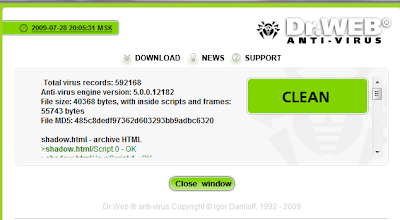
If you want to uninstall Dr.Web Antivirus link Checker, then download the uninstaller & run it as described in install , but I don't think this will ever required.:-)
To uninstall:
English:- here
French:-here
Japanese:- here
Arabic :- here
Portuguese:- here
Russian:- here
Spanish:- here





0 comments:
Post a Comment